Geeks Blog: Side-by-Side Extensions With Offline Functionality Using OData Services.
by Leo van Hengel Senior Product Consultant, Neptune Software
This year at the DSAG TechXchange 2025 in Wiesbaden Neptune hosted another session. Our session title this year was “Offline but not out of sync”, a reference to the great offline support Neptune DXP offers.
Neptune DXP is the best for building side-by-side extension and support the clean-core approach. By using SAP OData Services from your S/4HANA Public Cloud, S/4HANA Private Edition or SAP ECC System you can easily create UI5 applications and have fully functional apps which continue to work in offline scenarios.
Apart from the SAP Connectivity with OData services there are many other tools available in Neptune DXP to make your extensions even better for example:
- 3rd-party connectivity through API’s
- PDF Designer to easily create pdf templates
- Data persistence based on your own table definitions
- Create, design and maintain launchpads for central user access
- Script Editor with access to any npm module to create custom scripts
- and many more features
During the session we developed different applications using standard SAP OData Services. All of these applications are available on our DXP Marketplace or you can import the Development Package manually from our GitHub repository.
1. Neptune Application using S/4HANA Public Cloud OData service
The first application maintenanceorders_s4public is connecting to an S/4HANA Public Cloud Maintenance Order OData Service. We used the read-only Maintenance Order service from the SAP Business Accelerator Hub.
To connect to this OData service you can use the API Key from the SAP Business Accelerator Hub and store it as header field on the Neptune Proxy Authentication. See the exact details on how to configure this in the README.md
Maintenance Order List + Detail Page with data from S/4HANA Public
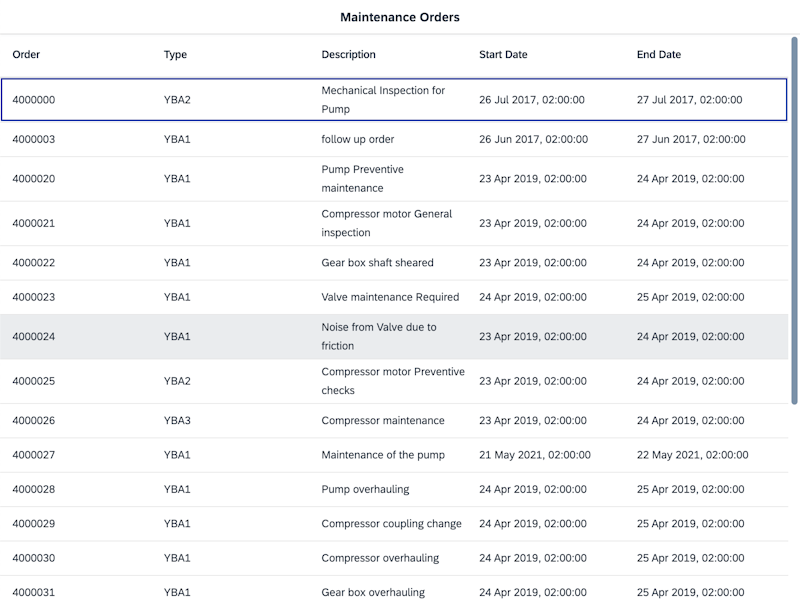
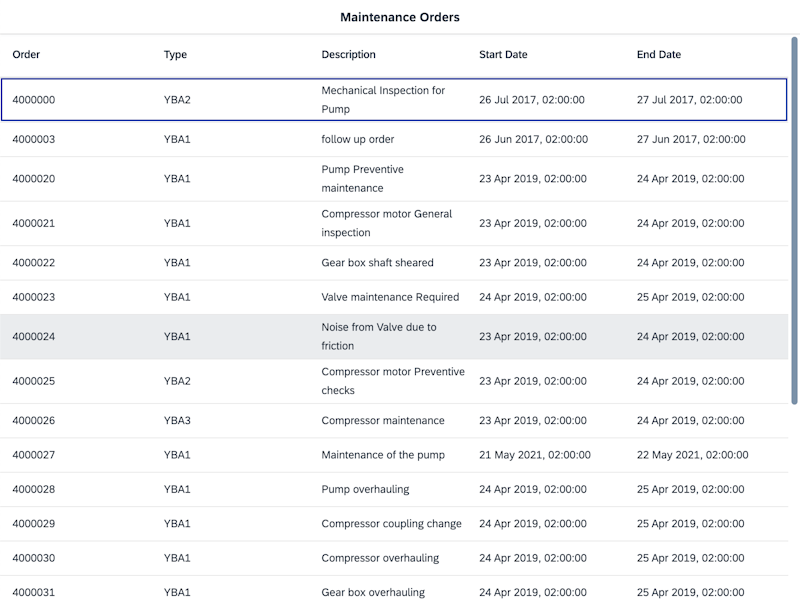
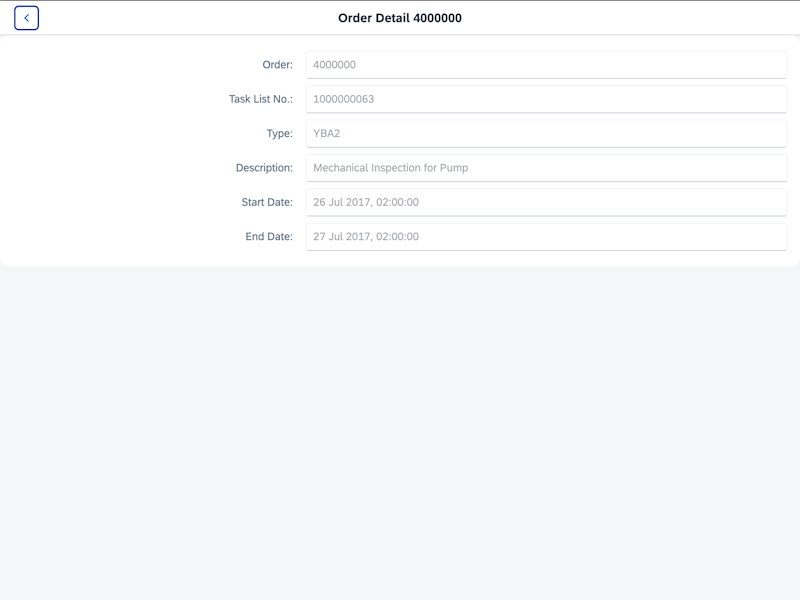
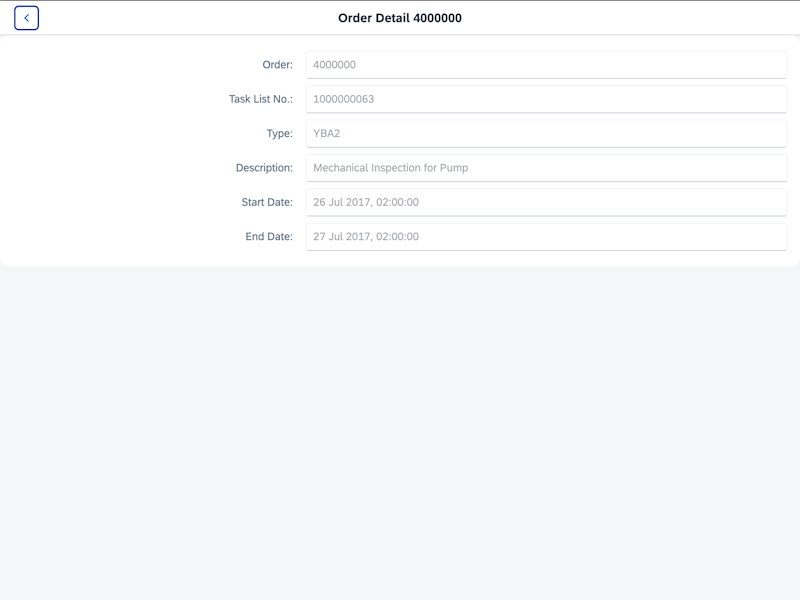
2. Neptune Work Order applications with offline capabilities
The second application is having offline capabilities. This application connects to an S/4HANA On-Premise system to retrieve the Maintenance Orders, this OData Service has full CRUD operations to also update work orders in SAP. On start of the application when it’s online the Maintenance Orders will be read with the OData Service and stored in the WorkOrders MultiModel, this model will be cached in the browser using IndexDB. The user can now go offline and continue doing updates to the Maintenance Orders locally. When the device is online again, we can press the Sync button and the data will be send to SAP via the OData Service again. The online/offline detection can also be automated so the sync happens automatically.
For details on how to implement this application check the section in the README.md
To connect it to your own SAP system update the Endpoint of the EAM_OBJPG_MAINTENANCEORDER_SRV ODataSource and add the correct Proxy Authentication for the SAP system.
Offline capable application to update orders from S/4HANA On-Premise
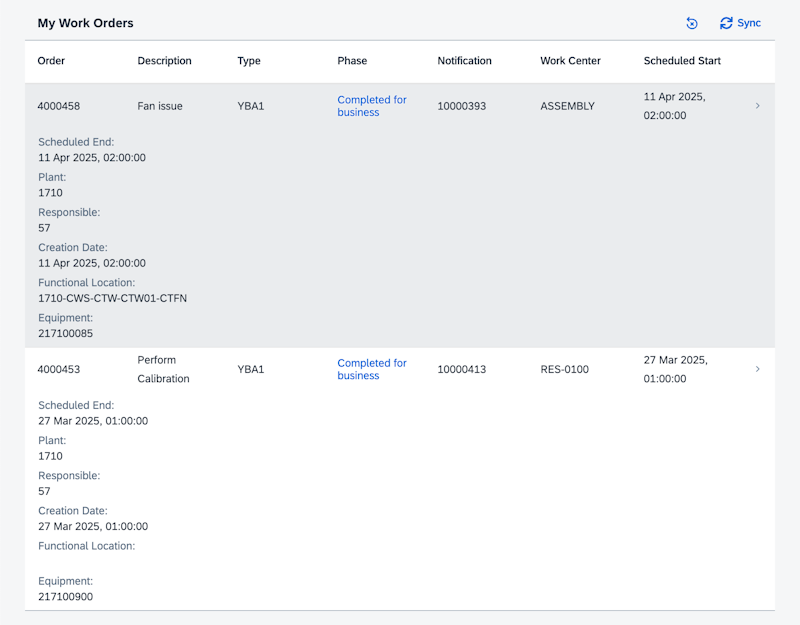
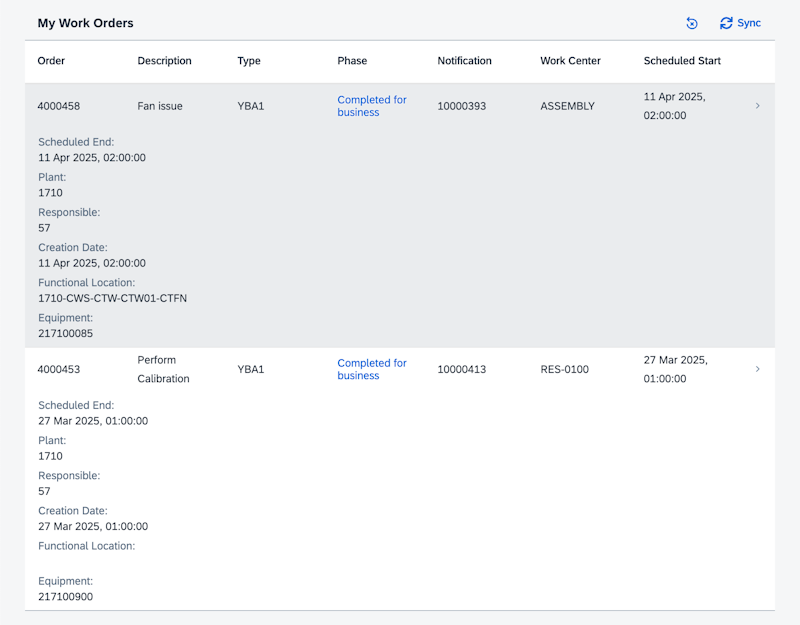
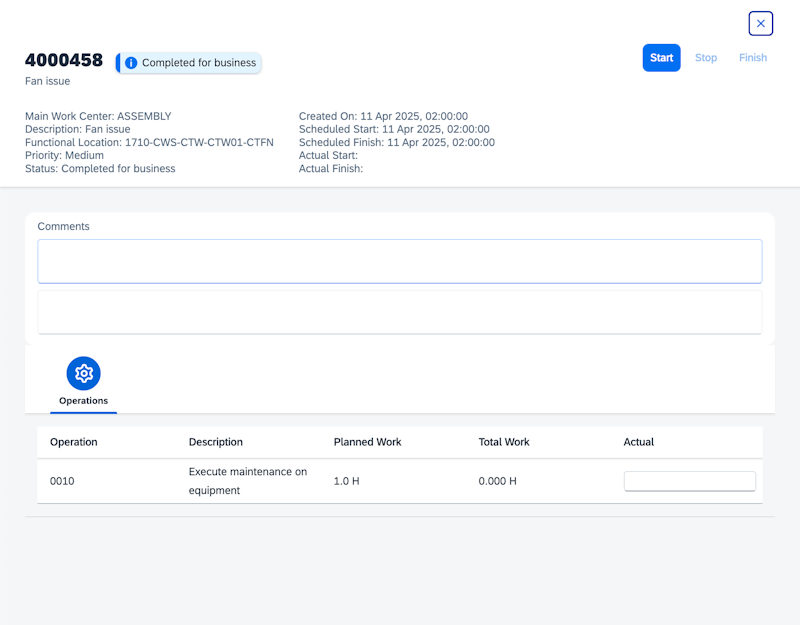
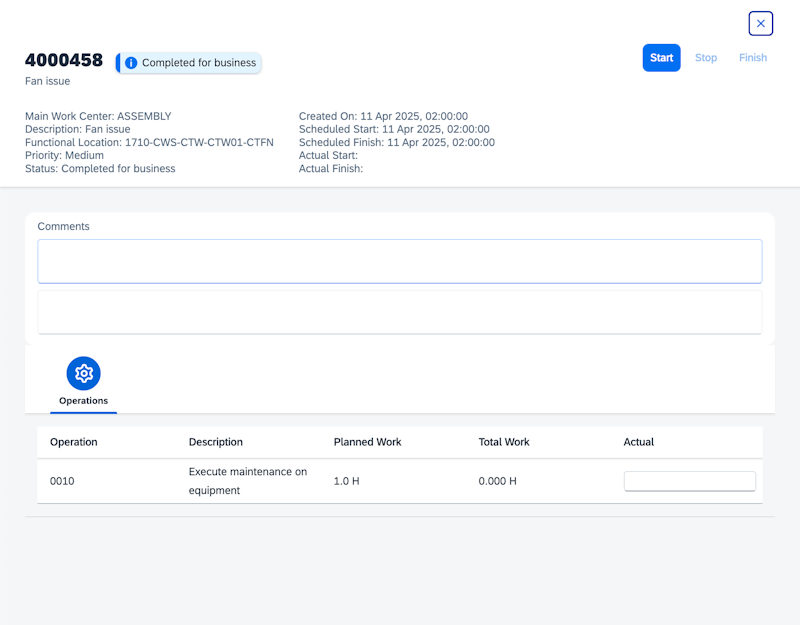
3. Integration of SAP BTP Translation Hub Service
The integration of SAP BTP Translation Hub is done on the previous application. Here we connect to the TranslationHubAPI and use the APIKey from the first example. With this API we can do translations, for example of the comments field.
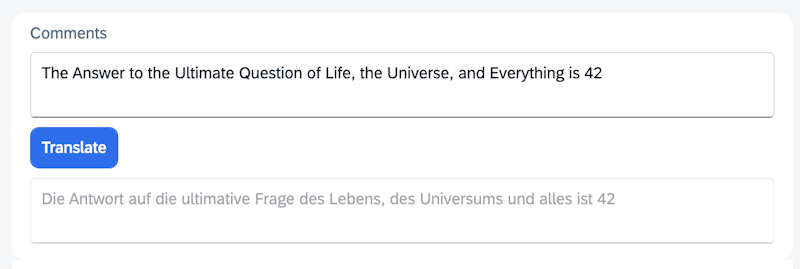
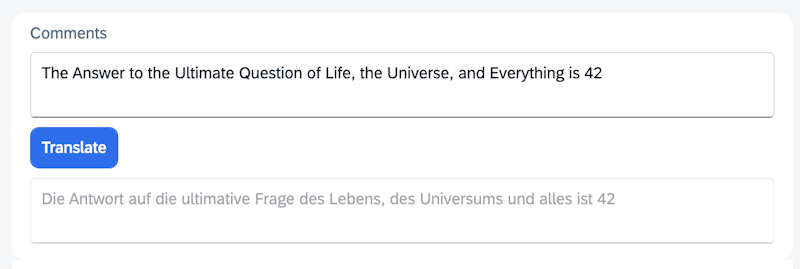
Checkout the BTP Translation Hub Section of the GitHub README.md for more details
4. Launchpad with offline Work Order applications
The last part of the TechXchange session was a showcase of a complete solution of maintaining work orders.
It includes the following:
- Neptune Launchpad with Tile Group and Tiles
- Work Order manager – application to assign work orders to persons
- My Work Orders – extended version of the above work order application to update work orders with offline functionality including:
- Update actual work
- Photo/Image uploads
- Signature dialog
- PDF generation including attachment upload to SAP
- Translation Hub integration
Solution architecture diagram of the complete solution
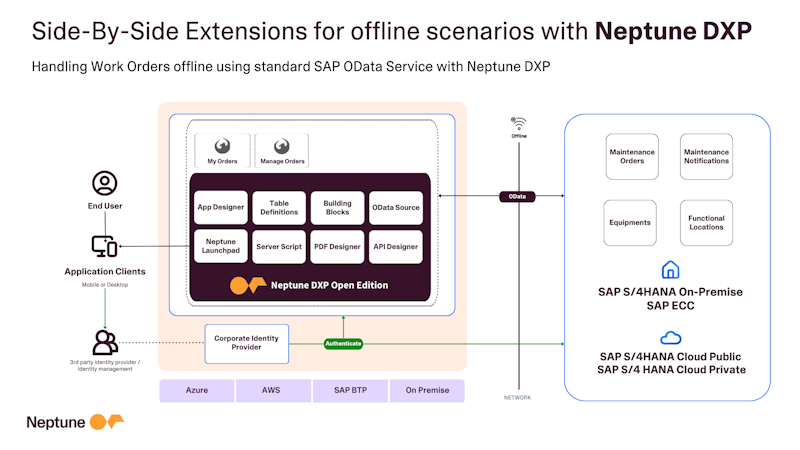
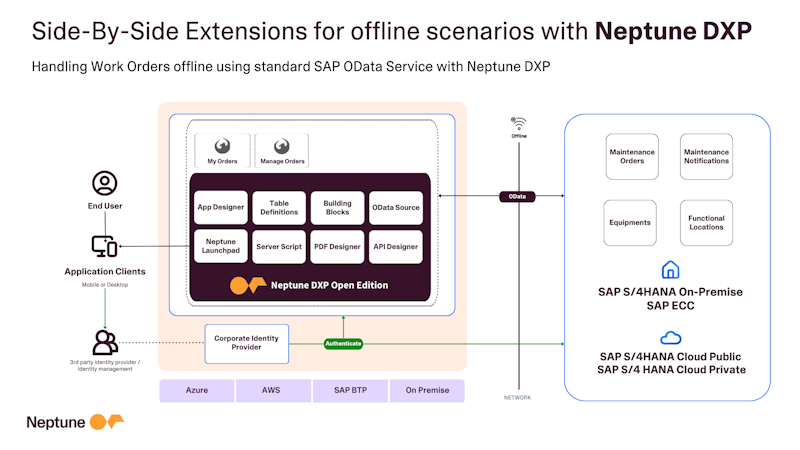
When you import the Development Package from the DXP Marketplace or via git you get access to all applications above and you can use them as reference or connect them to your own SAP system.
To use the functionality of the above Neptune Work Order applications, the OData services and Plant Maintenance setup has to be configured correctly. The used OData services for these demo could be different than version used on other SAP systems.
Neptune Software DXP Abb Odata Workorders Offline
Keep the core clean with Neptune DXP!
5 Key Take-Aways
- Side-by-side = Clean-Core compliance
Neptune DXP hooks into SAP OData Services (S/4HANA Public Cloud, Private Edition, or ECC) so you can extend processes without touching the ERP core. - True offline apps, automatic re-sync
Data is cached locally (IndexedDB), users work uninterrupted, and a one-click/auto sync pushes updates back to SAP the moment connectivity returns. - Rich toolbox beyond OData
Built-in connectors for any API, a drag-and-drop PDF Designer, custom data persistence, script editor with full npm access, and launchpad management accelerate delivery. - Reference apps ready to import
Example solutions (public-cloud maintenance orders, offline work-order manager, Translation Hub integration, full launchpad) are open-sourced on the DXP Marketplace/GitHub for instant reuse. - One launchpad, many use cases
A central Neptune Launchpad groups all offline-capable apps, giving technicians, planners, and managers a unified, mobile-first experience while the SAP backend stays untouched.
“Offline doesn’t mean out of sync — with Neptune DXP you can build side-by-side extensions that keep SAP’s core clean and keep working, whether the device is connected or not.”
— Leo van Hengel, Neptune Software