Suits Blog: Leveraging Neptune DXP for Hybrid Native Mobile Development.
Neptune Software’s Neptune DXP stands out as a robust platform that supports the development of Hybrid Mobile Clients, offering a seamless blend of web and native app features.
Understanding the Hybrid Mobile Client
Hybrid Mobile Clients: These are developed using web technologies like HTML, CSS, and JavaScript, and are then wrapped in a native container using platforms like Cordova. This approach allows for a single codebase that can run on multiple platforms.
Native Apps: Built for specific platforms using the dedicated programming languages and development tools provided by the platform (Swift and Xcode for iOS, Kotlin, and Android Studio for Android). Developing native apps requires more resources and time, especially if targeting multiple platforms because a separate app must be developed for each platform.
Neptune DXP provides an environment for the creation of Hybrid Mobile Clients. Hybrid Mobile Clients developed through Neptune DXP ‘Mobile Client‘ tool, ensure that your apps deliver consistent and high-quality user experiences, leveraging web technologies while achieving the performance of native applications. This is achieved thanks to the NPM plugins which can be configured and built into the client.
Updates to the Mobile Client: Any modifications, like adding plugins or updating icons and splash screens, necessitate re-exporting the zip file from the development platform and rebuilding the app for each platform. However, initial setup is usually a one-time effort. It’s important to note that changes to the Launchpad, tiles, or applications do not require a rebuild of the mobile client; these updates are automatically reflected upon opening the client.
Neptune Mobile Build Service: A Closer Look
A key component of the Neptune DXP ecosystem is the Neptune Mobile Build service, designed to simplify the building process for the exported mobile client file from the Neptune DXP.
Accessible via the Neptune Portal, this service automates the compilation, packaging, and deployment stages of the app development. By streamlining these processes, the Neptune Mobile Build service enables developers to efficiently produce apps that are ready for distribution, thereby reducing the path from development to deployment. This service is available for free to customers and partners.
Key Considerations for Key Generation
An important aspect of developing Hybrid Mobile Clients involves the generation of necessary certifications or keys, especially for apps targeting iOS and Android platforms. Here’s a brief overview of considerations you should keep in mind:
– iOS Deployment: For iOS, developers are required to navigate through Apple’s certification process, which includes creating a developer account, setting up an App ID, generating a certificate, and creating a provisioning profile (P12 file). This process is crucial for deploying apps on iOS devices and distributing them via the App Store.
– Android Deployment: The process for Android is more straightforward but still requires attention. Developers need to generate a signing key to create a release version of the app. This signing key is essential for app distribution through the Google Play Store.
The Neptune Mobile Build service aids in these processes by integrating with the platform-specific requirements, ensuring that your apps meet the necessary criteria for distribution.
Remember there are debug and release versions of the application.
- Debug Version: This version includes other data necessary to debug the app, allowing developers to step through the code, inspect variables, and understand the flow of execution in detail. Debug builds are generally larger and slower than release builds because they contain extra information and checks.
- Release Version: The build that is prepared for distribution to end-users. Release builds are stripped of the debugging information to protect the code and make the app as lightweight and fast as possible. This version is what ultimately gets distributed on app stores or delivered to clients.
Conclusion
Neptune DXP, with its support for Hybrid Mobile Clients and the Neptune Mobile Build service, equips developers with the tools necessary to overcome the limitations imposed by the iOS update in the EU.
For detailed information on starting with Neptune DXP and using the Neptune Mobile Build service, please refer to our documentation https://docs.neptune-software.com/neptune-dxp-portal/neptune-mobile-build-service/overview.html
Documentation for the Mobile Client tool:
SAP Edition:
https://docs.neptune-software.com/neptune-sap-edition/24/cockpit-overview/mobile-client.html
Open Edition:
https://docs.neptune-software.com/neptune-dxp-open-edition/24/cockpit-overview/mobile-client.html
5 Take-aways
- Hybrid Development Made Easy: Neptune DXP supports hybrid mobile app development using familiar web technologies—HTML, CSS, and JavaScript—wrapped in a native container for cross-platform deployment.
- Native Performance with Web Speed: By leveraging NPM plugins and the Neptune Mobile Client tool, developers can achieve native-like performance while maintaining a unified codebase for faster iterations.
- One-Time Setup, Continuous Flexibility: Changes to apps, tiles, or the Launchpad do not require a rebuild—updates are reflected automatically, keeping maintenance light and agile.
- Streamlined Build & Deployment: The Neptune Mobile Build Service automates app compilation and packaging for iOS and Android, dramatically reducing time from development to distribution.
- App Store Ready: Certification Support: The platform helps you manage the key generation and certification process required by Apple and Google—ensuring apps are secure, signed, and compliant for release.