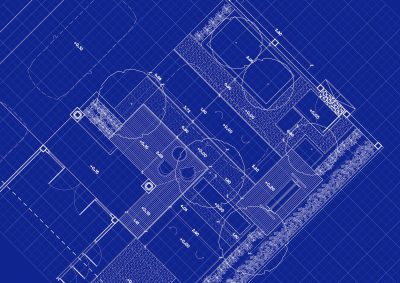Geeks Blog: Naia Build: The AI Assistant That Actually Understands Enterprise Development.
By Kaan Koska, AI Engineer at Neptune Software
What Developers Need to Know
Developers don’t need another “AI assistant.”
They need something that understands real applications, real data, real UI frameworks, and real enterprise constraints.
That’s exactly what Naia Build is built for.
This release delivers an AI development experience that is purpose-built for how enterprise apps get made — blending natural language, visual editing, low-code structure, and deep data awareness into one environment inside Neptune DXP.
Let’s break down what it actually does.
The Core System
Naia Build is an AI assistant built directly into Neptune DXP’s App Designer. It combines several development approaches:
- Text-based generation – including chat, document uploads, and screenshot sharing
- Visual drag-and-drop editing for improving your interface
- Low-code access for detailed control
The Technical Features That Matter
Natural Language Understanding
- Simply type what you want or upload documents directly into the chat
- Paste screenshots to show what you want to build
- Smart suggestions based on what you’re working on
- Keeps your entire conversation history for step-by-step development
Combined Development Approach
- Switch smoothly between AI and manual editing
- Your work stays intact when changing modes
- All changes are saved across different working methods
Developer Tools
- Complete prompt history with undo capability
- Component library with all UI5 building blocks
- Live preview creation with shareable links and QR codes
- Automatic API connection and data linking
Two Ways to Build: With or Without Data
Start Without Data – Let Naia Do the Heavy Lifting
Don’t have your APIs ready? That’s fine. Just tell Naia what you want to build:
- Naia creates all sample data automatically
- Makes realistic data structures based on what you need
- Builds the complete application with working screens
- Add real APIs later when they’re ready
Simply describe what your application needs, and Naia Build will create everything – from sample data to working interfaces. When your backend is ready, just add your APIs to the application and continue with real data.
Data-First Development for Production Apps
When your data structure is ready, Naia Build becomes even more helpful:
- Add your Table Definition APIs to the application
- Write what you need (or upload a document/screenshot)
- Let Naia Build handle everything else
The result? A working application with all create, read, update, and delete operations ready in minutes. Naia Build understands your data model and creates interfaces that match your actual data – not generic templates.
Deep Data Integration: The 2.0 Advantage
Complete Context Understanding
Naia Build can see your entire application structure:
- Access to all components and their settings in your application
- Full understanding of how components are organized
- Table definition APIs – sees all fields and data types
- Data structure awareness for smart suggestions
This isn’t just connecting to APIs – it’s truly understanding your entire application setup.
The Power of Data-Aware Creation
When Naia Build knows your data structure:
- Forms match your fields automatically
- Validation rules match your data types
- Tables display the right columns
- Filters understand data relationships
- Database operations work immediately
Simply describe what you need (or show an example), and watch as Naia Build creates applications that understand your data and actually work.
The Visual Edit Game-Changer
Why UI5 Development Has Been Difficult
Let’s be honest – traditional UI5 component development is frustrating. Positioning elements, managing responsive layouts, adjusting spacing – it’s hours of writing code, testing, and repeating that kills productivity.
Naia Build’s Visual Edit changes this completely:
- Direct control – Drag and drop components exactly where you want them
- Instant property editing – Double-click any component to change settings
- Keyboard precision – Use arrow keys for exact positioning
- Real-time preview – See changes immediately, no waiting
The experience is genuinely like playing Tetris with interface components. What used to take hours now takes minutes.
The Development Process
Option 1: Start from scratch
- Describe – Tell Naia what you want to build
- Generate – Watch as Naia creates sample data and interface
- Improve – Use visual tools to perfect the layout
- Connect – Add real APIs when ready
Option 2: Start with data
- Connect – Add your Table Definition APIs
- Generate – Use text prompts, screenshots, or documents
- Arrange – Drag components into position
- Adjust – Arrow keys for exact placement
- Configure – Double-click to set properties
From idea to polished interface in minutes, not hours.
The Technical Benefits
1. Clear Code Without Mystery
AI generates code, but unlike pure AI tools, you can:
- View the created UI5 component structure
- Understand how it works underneath
- Modify the code when needed
- Debug with full visibility
When AI reaches its limits, switch to low-code and keep working. No dead ends.
2. Visual Control for Visual Results
The visual editor isn’t just nice to have:
- Component positioning with drag-and-drop accuracy
- Property panels for immediate setting changes
- Responsive preview across device sizes
- Grid alignment for consistent layouts
Every change is instantly visible. No more guessing how code will look.
3. Enterprise Security by Design
Naia Build deliberately limits scope for safety:
- API consumption – Connects to existing endpoints (that you choose)
- Neptune DXP foundation – Uses platform security
- Controlled generation – No infrastructure changes
This isn’t a limitation – it’s enterprise-ready design.
Real-World Problem Solving
When AI Gets It Wrong – The Technical Debt Problem
Here’s what happens with today’s AI development tools: You write a prompt, the AI creates code, and when you look closely, you find mistakes. The AI then tries fixes to patch its errors, which leads to more patches on top of patches. Soon, you’ve built up serious technical debt in your application. You’re stuck writing prompt after prompt, watching the AI struggle while your time disappears and your code becomes increasingly messy.
Naia Build stops this technical debt cycle completely.
When you notice the AI is going the wrong direction – maybe it’s misunderstanding what you want or creating overly complicated solutions – you don’t have to watch helplessly as it adds error upon error. Instead, with one button click, you switch to low-code mode where you can see your entire application structure visually. You can see exactly what was created, make specific corrections, and keep your development on the path you planned.
Why This Matters for Enterprise Development
In enterprise environments, technical debt isn’t just annoying – it’s a problem that grows over time. Every workaround makes the next feature harder to add, every patch makes finding bugs more difficult, and every compromise makes maintenance more costly.
Naia Build’s integration with Neptune’s powerful low-code App Designer means you’re never stuck with AI limitations. You have full control to step in, fix things, and continue without building up the technical debt that troubles pure AI development.
Make your AI agents work for you – just help them when they need it.
The Developer’s Assessment
After extensive use, here’s what stands out:
The Good:
- Start building immediately, even without APIs
- Automatic sample data creation
- Data-aware generation that actually works
- Visual editing removes frustration
- Multiple input methods (text, screenshots, documents)
- Smooth mode switching keeps you productive
- Low-code access prevents getting stuck
Scope and Limitations:
- Still need expertise for complex situations
- AI sometimes needs guidance
- Best for simple to moderate complexity apps
- Works only with Table Definition APIs for real data
The Bottom Line:
Naia Build doesn’t replace developer skills – it makes them stronger. You get AI speed where it helps, visual control where you need it, and code access when accuracy matters.
Why This Approach Works
The combination of AI + Visual + Low-code + Data Awareness isn’t just adding features. It recognizes that:
- AI is great at starting projects but struggles with details
- Visual tools perfect layouts but are slow for logic
- Data structure enables smart generation
Naia Build uses each tool where it works best.
If you’re tired of UI5 complexity or AI tools that generate more mess than value, Naia Build is the bridge between rapid creation and enterprise-grade control.
Build your next interface in minutes, refine it visually, and keep full authority over your application.
This is what AI-assisted enterprise development should feel like.