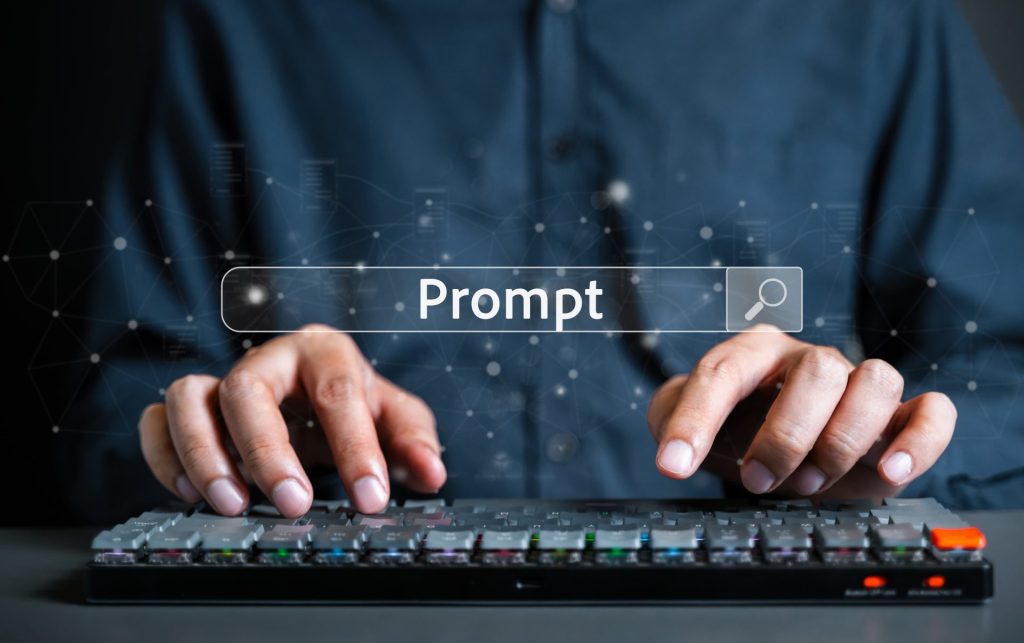
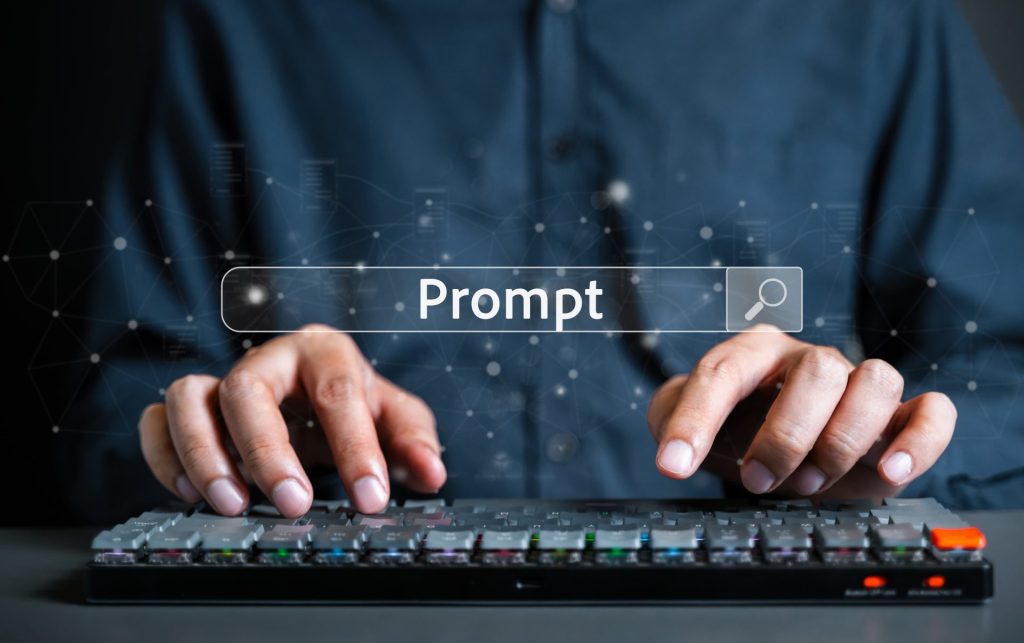
Suits Blog: Naia Build: UI5 Interfaces That You Can Prompt, Touch, and Configure.
By Alexander Fecke, Director of AI, Neptune Software
In the ongoing rush for adoption of AI, developer tooling is one of the areas that has seen one of the most pronounced dynamics. Tools like Cursor, Github Copilot, or Windsurf have redefined how developers work. And tools like lovable.dev and Bolt.new have provided access to app-building for non-developers alike.
Today we are releasing an updated version of Naia Build, our AI-based tooling to build application user interfaces in Neptune DXP. It continues to deliver the benefits of AI-assisted coding, that can cut development times drastically.
What is special about the experience with Naia Build though, is that it blends prompt-based development (“ask for what you want”) with low code. In this blog post, I want to highlight why we believe this to be the way forward, when building apps in the enterprise context.
1. The right abstraction layer
In a complex world, and when using complex technology, we need to abstract away from some of the underlying nuts and bolts. When we look at software, we see many of these abstraction layers. This allows someone to be a professional developer without knowing how to write assembly.
AI offers the opportunity to abstract away even more, to develop only by prompting. But while this capability can be productive and feel addictive, it comes with considerable risks. Because different to the abstraction that a compiler provides, AI will compile your instructions into code artifacts, but there is little guarantee on how that code works or how it is designed.
Inevitably, you will therefore have to go one layer deeper, to understand what has been done, and to fix issues that AI has produced. And to be able to do that, you need to understand the artifacts that were produced. We are convinced, that the combination of low code and AI provides the right type of abstraction scaffolding. Because whenever you get stuck with Naia Build, you can just deactivate it and continue in our app designer, a proven low code tool for UI5.
2. Visual artifacts require visual control
One annoying part of developing user interfaces is the back-and-forth between code editor and testing the interface. Since we need to test visually how a change affects the output, or even how it affects the output at different screen sizes.
This is why we have added support for Drag and Drop to Naia Build. That means, the developer can bootstrap the application building with a prompt, drag and drop components to his or her liking, and switch to our low code app designer to review the component structure.
AI is a useful tool for many purposes, but it is not the right tool for every task. In Naia Build we marry AI-based agentic coding with drag & drop and a low code interface beneath it.
3. Separation of Concerns
While it is amazing that tools can generate not only the frontend of an app, but also the backend, that they can set up a deployment infrastructure and bundle all of that together into a production app, it also introduces a lot of risk.
Naia Build is a tool that let’s you build your frontend app only. It provides you with tools to connect your app to data through APIs, but it doesn’t control those APIs and is not able to change them. This ensures secure apps, built on the solid foundation of Neptune DXP.
Taken together, we believe that Naia Build can provide a significant help in the process of building enterprise-grade apps. Because we add AI on the right level of abstraction, merge developer experiences across different levels of detail, and constrain the AI-based generation of artifacts to where it doesn’t touch critical security-relevant aspects.
Go ahead and try it out: either in your own instance of the Open Edition, by navigating to the App Designer and toggling “Naia Build” on, or by visiting our trial system. And don’t forget to let us know what you think about it!